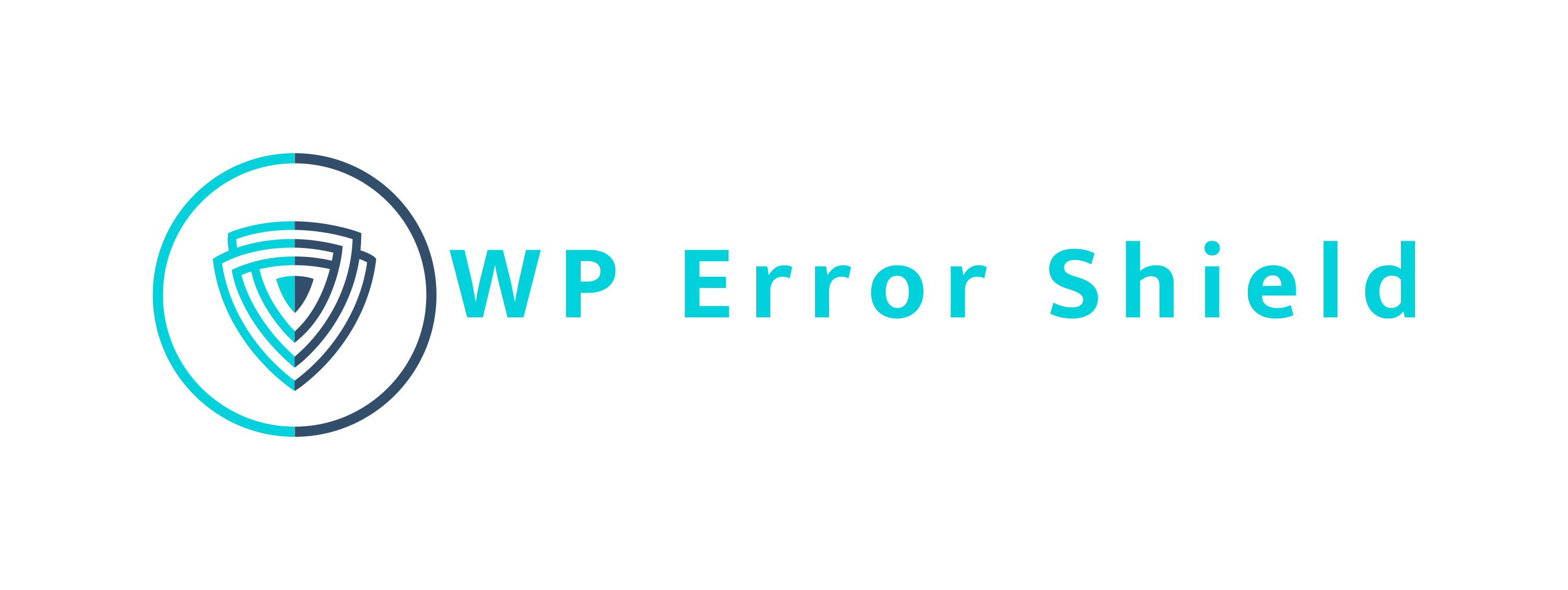WordPress Critical Errors!
Chances are, you've seen the message "there has been a critical error on this website" and the image below and felt a sense of fear, anxiety, and worry. With WP Error Shield, make this error less scary and minimize the user impact!
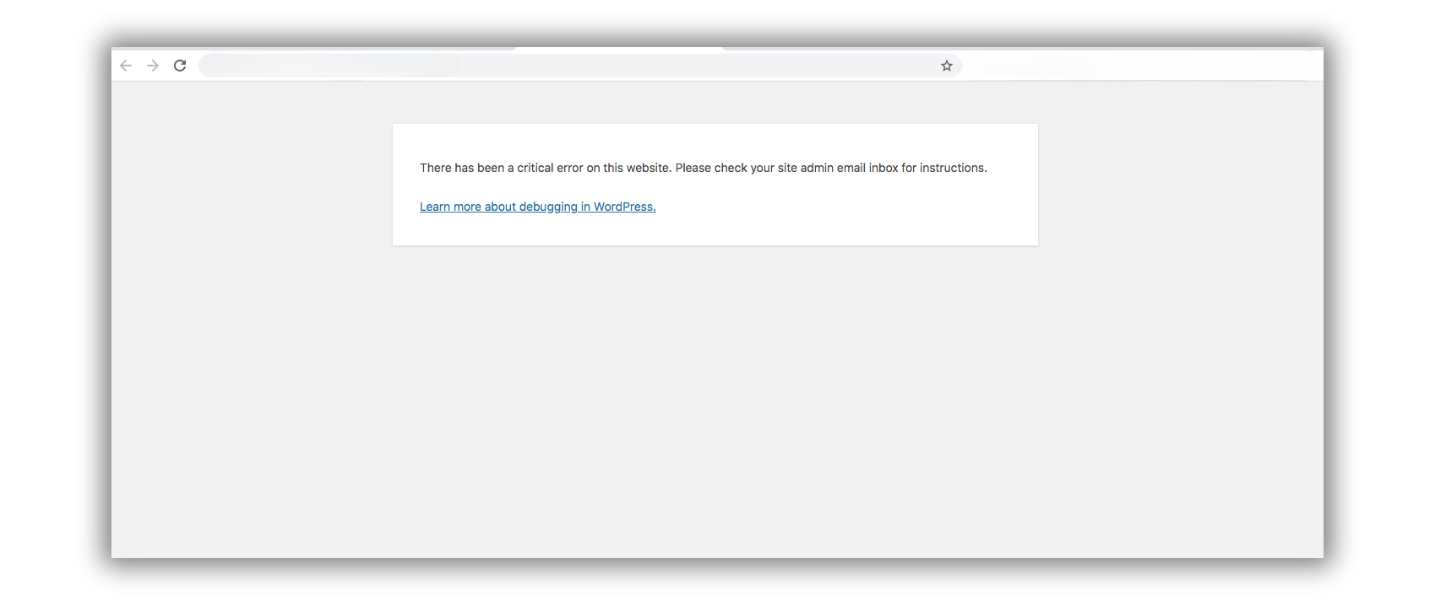
Error Logging & Troubleshooting
WP Error Shield is an exceptional tool that has been designed to help website owners streamline their website’s error management process. The tool features custom error IDs that are connected to every single critical error message generated on your site. With WP Error Shield, you can understand the time and page where the critical error was generated, which will help you to fix the problems quickly. This feature helps website owners to provide their users with a seamless experience. The custom error ID feature has a user-friendly interface and is intuitive, making it easy for website owners to use the tool effectively. By using WP Error Shield, website owners can save time and effort in identifying the source of an error and focus on improving their website’s functionality.





Critical Error Alerts
One of our best features is that it sends alerts via email when it detects an increase in critical errors. Website owners can set the number of errors they can tolerate, and get an alert when it’s exceeded. . They can also change the threshold anytime. This is particularly useful for website owners with lots of visitors or who rely heavily on their website for business. With customizable alerts, they can discover problems and fix them quickly. WP Error Shield is a must-have for WordPress website owners.
Custom Error Pages
With tailor-made error pages, you can not only inform your visitors of the error, but you can also provide them with helpful guides, relevant information, and links to redirect them to other areas of your website.
Customized error pages are also your chance to showcase your brand’s identity and voice. You can inject personality, sincerity, and humor into your message, making your visitors feel connected and valued. By doing so, you’re establishing a stronger relationship with your audience and showing them that their online experience is important to you. So don’t hesitate to set up custom error pages today – it’s a crucial step in improving your website’s functionality and enhancing your user’s experience.


More features
WP Error Shield works with headers and footers from popular page builders such as Elementor, Divi, and Gutenberg.
WP Error Shield can be as simple as install & go. Our free plugin sets up a default error page for critical errors, meaning 0 setup required.
Get Alerts via email when your logged critical errors go above the threshold you set. Regular Uptime Monitors sometimes don't catch this, especially if it isn't on the homepage.
Inspired after CloudFlare's Ray ID, you can login to your WP Error Shield account & view all logged critical error requests from your website.
Our plugin is great! However, it is NOT designed to fix or prevent critical errors. Our plugin is designed only to minimize the impact of the critical error on your users experience. Additionally, this si for critical errors only, not 404 errors or the "white screen of death"